Support
RoomPerfect™
FAQ – RoomPerfect™
#01 What does RoomPerfect do?
Loudspeakers are placed in authentic rooms, not in sound labs. RoomPerfect™ identifies the sound from your loudspeakers as well as any room acoustical issues. By using the RoomPerfect™ microphone and a specifically created measurement signal it measures the power response in the room. RoomPerfect™ measures both at the listening position as well as across the room, in order to address room acoustical issues while also capturing the sound character of your loudspeakers. It then applies corrections to the signal in the digital domain and leaves you with sound that’s perfectly adapted for the shape, size, and acoustic properties of your room.
#02 Is RoomPerfect™ different than other electronic room corrections?
Yes, in several ways. It
- consists of a very high quality RoomPerfect™ microphone on a rigid stand,
- uses two specifically created, extended measurement signals for low and high frequencies instead of a short-time sweep,
- measures the power response in the room instead of the frequency response,
- measures at the listening position as well as across the room,
- differentiates room acoustical issues from the loudspeaker’s sound,
- retains beneficial sound aspects from speakers and room instead of dictating an overly linearized frequency response,
- and allows different seating positions by choosing focus or global settings.
RoomPerfect™ not only addresses room acoustical issues, but actually improves the sound experience in the room.
#03 Can Lyngdorf amplifiers and processors be used without RoomPerfect™?
Yes, our amplifiers can be used without RoomPerfect™. However, even the best rooms have some undiscovered acoustical issues, therefore we advise to always perform RoomPerfect™. You can still select Bypass afterwards if you want to listen without correction. For our multichannel processors and surround systems RoomPerfect™ is essential to align all speakers seamlessly while addressing the room influence on all speakers.
#04 How high should the room knowledge % be?
During the RoomPerfect™ process the room knowledge % indicates the level of new information over the last measurement. RoomPerfect™ allows to end the process just over 90%. At this level RoomPerfect™ already knows enough of your room, and the sound performance will be improved significantly. In most rooms, around 95% is a very good result. Above this number it becomes increasingly harder to gain useful room information and find new random microphone positions. When trying to reach 100% the risk is that too specific, non-random microphone placements will be chosen. The result will be more biased, and the sound performance may not improve.
#05 Why do the room measurements have to be random?
Especially at lower frequencies sound waves behaves rather symmetrically, causing room modes, canceling-out effects and emphasized frequencies at certain symmetrical points in the room. Taking random measurements across the room by varying the microphone’s stand position, height, direction and angle offsets this symmetry and improves the overall result.
#06 Can I edit the RoomPerfect™ result afterwards?
RoomPerfect™ is so advanced that it is not required nor useful to edit and change the final result by guessing further improvements. If you like to fine-tune the overall sound character it can be done in the Voicing menu. You can also add more RoomPerfect™ measurements, but keep in mind that too specific, non-random microphone positions will bias the result. Individual measurements cannot be removed later, so be sure you know what want to achieve.
#07 Should I measure near the walls to address flutter echoes?
No, this is not necessary. If flutter echoes and other reflections affect the sound performance at the listing position, it will already be detected in the focus and room measurements. Keep at least 0.5 meter / 1.5 feet away from the walls.
#08 Should I measure near the corner to address too much bass?
This is not necessary. If excessive bass affects the sound performance at the listing position it will already be detected in the focus and room measurements. Keep at least 0.5 meter / 1.5 feet away from the walls. You may add specific microphone positions near the corner or near the wall in order to achieve an overall leaner sound. Individual measurements cannot be removed later, so be sure you know what want to achieve.
#09 Should I measure near the speakers to take care of their sound character?
No, this is not necessary. The loudspeaker’s sound character, tonality and dispersion will already be detected in the focus and room measurements. Keep at least 1 meter / 3 feet away from the speakers.
#10 Should I measure near windows, doors, absorbers, bass traps or any other objects?
No, this is not necessary. Anything in the room that affects the sound performance at the listing position will already be detected in the focus and room measurements.
#11 Can RoomPerfect™ be used with subwoofers?
Yes, one of the benefits of RoomPerfect™ is that speakers and subwoofers are seamlessly aligned in frequency and level, better than any manual alignment and setting can achieve. Crossover frequencies, filters and speaker distances can be set in the amplifier or processor menu. RoomPerfect™ will finish it with a seamless sound integration, with your loudspeakers and subwoofers playing together as one unit.
#12 Can I adjust the distance after calibration?
Yes, but note that if you change the stored distances, the timing/phase between the specific speaker and the subwoofer is changed. This is why you need to do a new RoomPerfect™ calibration to optimize the performance.
#13 Can I use a different microphone than the Lyngdorf version to do the calibration?
No. The RoomPerfect™ microphone works on non-standard power and is designed for a unique frequency response, which is considered in the input of information to the calibration.
#14 How do I assemble the microphone stand?
The microphone stand is easy to assemble without any tools, all parts can be screwed together by hand. The base is a tripod which should stand with all three legs turned to their widest position. On top of the upright tubes, a so-called boom is mounted which can be turned horizontally. The boom end carries the microphone clip.
The tripod clutch, tube clutch and boom clutch can all be used to change the overall height of the stand. You can see a detailed photo and drawing below. In this video you can see the microphone stand in use.

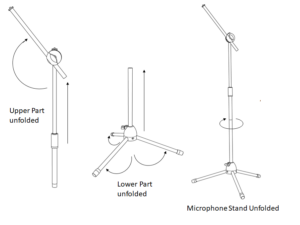
#15 Can I adjust the crossover frequencies after calibration?
Yes, but note that if you change the crossover, some audio frequencies will now be played by subwoofer instead of the speaker. The room’s affect to these frequencies will be different, and you will need to do a new RoomPerfect™ calibration to optimize performance.
How to make a RoomPerfect measurement
Every day we receive great comments about RoomPerfect and how it improves the sound from your loudspeakers in your room. For everyone who wants to know how to get the best performance from RoomPerfect and how to do it right, watch our new video.
Ask Lyngdorf RoomPerfect™
In this Ask Lyngdorf episode we explain why RoomPerfect is different than other calibration systems, and answer questions about how to do a good measurement, the limits of room treatment, and how to combine RoomPerfect with Voicings.

